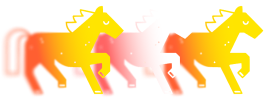Polygon is an Ethereum L2 solution that has its own token, a large ecosystem of projects, and various blockchain solutions. For testing purposes, it has a Polygon Amoy testnet where tokens have no value and, therefore, their usage cannot lead to expenses or losses.
Let’s see how to add this testnet to your MetaMask account, get test MATIC, and use it for application testing.
What is Polygon Amoy?
Polygon is an Ethereum scaling solution, despite it can operate on its own using its token, MATIC. As there are different dApps and developers here, a testnet called Amoy can be used to operate with them without spending any real token. It saves developers time and money, as they can test their apps on all stages before deploying them.
To obtain test MATIC, a specific tool, a Polygon faucet, can be used. It cannot be purchased or bridged.
Adding Polygon Testnet to MetaMask: Preparatory Steps
To start, you need two things:
- a MetaMask account;
- a JSON-RPC endpoint.
Here, we’ll see how to add Polygon to MetaMask and what to do next.
The former is your wallet where you store MATIC. Registering in MetaMask is easy: just create a new wallet or generate an existing one with your seed phrase. You need to switch to Polygon network after registering, and then we’ll see how to add a testnet.
The latter is the tool to interact with the blockchain. Let’s see how to obtain your GetBlock endpoint.
- Register at GetBlock using MetaMask address and proceed to dashboard.
- Choose Polygon protocol in the My endpoints menu.
- Select Amoy network and JSON-RPC API/ add-on.
- Click Get to obtain a free access token.
With this token, you can make up to 40,000 requests per day with the speed of 60 requests per second. For daily transactions and small dApps, it’s more than enough. For large projects, consider purchasing our shared and dedicated nodes, starting at $29/month with much larger speeds and request numbers.
How to Add Polygon Amoy to MetaMask: Tutorial
Now, you can use the token to operate in the Polygon testnet. Let’s see how.
Step 1: Add Polygon Amoy network
It starts with adding a new network.
- Open the three-dots icon on the top right, and click Settings;
- Select the Network item in the lower part of the setting list;
- Next, click Add network.
- Scroll down, and click Add a network manually.
Here, you need to add the testnet using its network parameters.
Step 2: Arrange Polygon Amoy Parameters
These parameters include the RPC, network ID, and others. Those for the Polygon testnet are specified below.
| Network | Polygon Amoy |
|---|---|
| RPC URL | https://go.getblock.io/<Your_Access_Token> |
| Chain ID | 80002 |
| Currency | MATIC |
| Block Explorer | https://amoy.polygonscan.org/ |
After adding parameters, check whether you’ve copied the right access token and click Save.
Step 3: Select Polygon Amoy Network
The new network can be accessed in the upper left, while you’ll be suggested to switch on it right after adding. The current balance can be seen above. Notice that the Polygon testnet bridge button is disabled: you cannot obtain test crypto in any way other than using a faucet.
Let’s see how to do that!
How to Get Polygon Test MATIC on MetaMask?
Use GetBlock faucets to access them, and select what you need.
- Find the Polygon Amoy Faucet below and click Try Now.
- Enter your MetaMask tesnnet address and click Claim Token.
- Complete the captcha, and your test tokens will be on the way.
After some time, your funds will arrive, and you can start experimenting! But remember: they have no real value, and it’s impossible to pay for anything with them or send them to mainnet. No Polygon Amoy bridge is possible, you can only transfer in the testnet.
Conclusion
Testnets are highly beneficial for blockchain enthusiasts and developers to explore and test the network properties and capabilities. Connect to the Polygon testnet using our access token, and test the network capabilities with the free MATIC. Obtain it using the GetBlock Polygon testnet faucet, and start experimenting with the network.