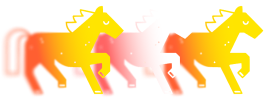Tron RPC URL is the node address where requests from all decentralized applications go – dApps need this URL to talk to Tron.
For Web3 builders, Tron offers the speed and economics to experiment with everything from real‑time gaming economies to mass‑market dApps and token‑driven communities. Getting your RPC layer right is the first step to building on Tron, so let’s get started!
In this guide, we’ll explain the Tron network RPC URL – what it is, how to use it with hands‑on examples, so you have everything ready to connect to the blockchain. We’ll also compare Tron's public and private RPC and share a list of RPC URLs you can use right now in Tron development.
Tron RPC URL: Introduction
Behind the RPC URL are different nodes that run transactions, smart-contracts, store blockchain data, and serve it. Let’s briefly define all these integral parts of development on Tron.
What is a Tron node?
On the Tron blockchain, every interaction happens through a node, which is a server running the dedicated software. Each node contributes to maintaining the blockchain operations in line with the protocol’s architecture.
Most importantly, they are an access point for everyone who needs an RPC interface to integrate with the Tron network and communicate with it.
When interacting with the Tron blockchain specifically, developers usually deal with two main types of nodes:
- Full node: Validates and stores every block, transaction, and serves all core RPC methods.
- Solidity node: Indexes and exposes state and logs for blocks that reached finality.
In the current Tron stack, however, the functionality of the Solidity node lives inside FullNode, so all the interactions against the finalized state don’t require a separate SolidityNode process.
What a Tron network RPC URL does
An RPC URL is simply the HTTP endpoint of one of the nodes in the Tron network. Essentially, it allows these types of interactions:
- Read data from the blockchain (“What’s my TRX balance?” or “What’s the transaction status?”)
- Broadcast transactions (“Send 10 TRX to this address” or “Trigger this smart contract method”)
For example, when a TRX wallet updates its balance or wants to send a transaction, behind the scenes, it’s just sending an RPC request to the node’s URL.
Anatomy of a Tron RPC request
Under the hood, it’s always an HTTP request with two parts:
- The RPC URL: e.g.
https://go.getblock.io/<Access_Token> - Request: A JSON payload describing the RPC method (like GetAccount or BroadcastTransaction) and parameters.
The server then processes the request and returns JSON with the result.
This way, knowing the URL of an RPC serving Tron node, any language or framework that can make HTTP calls can interact with Tron.
Choosing the right Tron RPC
For developers, Tron node’s RPC endpoint is a one-stop interface for everything on‑chain. Still, choosing the right Tron network RPC URL can mean the difference between a seamless UX and frustrating timeouts.
Depending on your project’s scale and reliability needs, you’ll choose between public nodes and private endpoints – let’s compare them next.
Tron public nodes
Among the many nodes that are part of the blockchain, some are configured to offer free HTTP access – these are called Tron public nodes. Their endpoint URLs are published in official community resources, so anyone can plug in and start interacting with the Tron network.
Because these nodes serve many visitors for free, they come with built‑in limitations:
- Rate limits: Users are often throttled and even briefly blocked to prevent abusive traffic.
- No dedicated support to ensure issues are addressed immediately.
- Limited features: Public endpoints generally won’t layer on additional services or offer analytics, logs, and alerting.
In short, a public Tron node is suitable for testing but is not recommended for production dApps.
Tron public RPC URLs list
Below are the most popular public Tron network endpoint URLs for Mainnet and its two testnets:
- Tron mainnet RPC URL:
https://api.trongrid.io - Shasta testnet RPC:
https://api.shasta.trongrid.io - Nile Testnet RPC:
https://nile.trongrid.io
Use the mainnet for reading data and sending real TRX transactions. Always use testnet URLs when experimenting.
Private Tron nodes
Private nodes, on the other hand, require a bit more setup but offer a whole new level of developer experience.
For instance, when you sign up for Tron API access on GetBlock, the dashboard issues you a private endpoint URL that only you have access to.
Source: GetBlock
That endpoint points at service-managed Tron nodes. This way, developers also don’t have to run their own servers; instead, GetBlock hands its users a URL with their unique access token, like:
https://go.getblock.io/
Private infrastructure benefits, however, scale with the service plan.
On shared‑infrastructure tiers, you select the TPS quota and usage bucket that match your traffic needs, ensuring you have exactly the resources you need. Need more throughput? The plan is upgradable, and new limits take effect instantly, giving every user on‑demand scalability without downtime or reconfiguration.
Dedicated nodes by GetBlock are the ultimate private Tron RPC solution for businesses since they provide:
- Fully isolated blockchain server or cluster in selected regions;
- Throughput is truly uncapped since one client is the sole consumer of the node’s resources;
- Consistent ultra‑low latency and predictable performance even at massive scale;
- Custom configurations and plugins control;
- A service contract designed around specific business needs with priority support.
In short, a private RPC is the gold standard for any production workload that demands maximum performance and control, without the node‑ops and DevOps toil.
Note: Another way to get private access to Tron is to set up and run a Tron node. For a walkthrough of the hardware requirements, setup steps, and key considerations, see our how-to guide.
Choosing between public vs private Tron RPC URL
Ultimately, choosing the right RPC is based on needs for reliability, performance, and cost. While public nodes offer unbeatable affordability, the realm of private nodes is reliability and performance. Here’s a summary table comparing public and private RPCs for Tron:
| Feature | Public Tron Nodes | Private RPC Providers |
|---|---|---|
| Setup | Zero setup | API access setup |
| Usage Limits | Low or dynamic | Customizable |
| Uptime SLA | None (best‑effort) | Commercial SLAs (99.9%) |
| Scalability | Not supported | Unlimited, on-demand |
| Use Cases | Hobby projects, testing | Production dApps, high-volume workloads |
All things considered, starting with a public Tron RPC URL for testing and early stages is a smart move, since it’s instantly available with zero setup or cost. However, a private endpoint from one of the Tron API providers is the essential step as your app’s traffic, security, and support needs grow.
How to use Tron RPC URL
Once you have a working URL, it can be plugged into the Tron SDK, JSON‑RPC client, or potentially a Tron wallet, so all RPC calls go through that endpoint. Let’s briefly cover some of the scenarios.
Obtaining your Tron RPC endpoint
Before you can interact with Tron, you’ll need a valid RPC URL. While you can use the public node endpoints listed above, the code examples below use the GetBlock API. Here’s how to get your personal endpoint:
- Visit GetBlock and create an account.
- From the dashboard that opens, click “Get”.
- Select Tron and the network (mainnet or testnet).
- Make sure to choose REST (Fullnode) API.
- Select the nearest region for the best responsiveness (e.g. Germany, Frankfurt).
Once created, you’ll see the URL with the access token included. Treat it like a password – never commit it to public repos and store securely.
Test your Tron RPC URL with cURL
You can test the endpoint directly from your terminal with a simple cURL call. For example, to fetch the latest block via the REST‑style API:
curl -X POST https://go.getblock.io//wallet/getnowblock \ -H 'Content-Type: application/json' \ -d '{}'
Just replace <YOUR_ACCESS_TOKEN> with your own, and you’ll get the full block data in the JSON response.
Using Tron RPC with Web3 libraries
TronWeb is the Web3.js equivalent for Tron – a JavaScript SDK that mirrors Web3’s familiar API but speaks Tron’s JSON‑RPC under the hood. By plugging your GetBlock RPC URL into TronWeb, you can make account queries, broadcast transactions, and interact with smart contracts.
Here’s a brief walkthrough for using the Tron RPC URL with TronWeb:
- Install TronWeb in your
Node.jsproject:
npm install tronweb # or with yarn # yarn add tronweb
- In your .js file, load TronWeb and configure the RPC URL:
const { TronWeb } = require('tronweb');
const tronWeb = new TronWeb({
fullHost: "https://go.getblock.io/"
})
// Replace with your actual GetBlock’s Access token
- Send a simple query call:
// Example: querying the latest block data tronWeb.trx.getCurrentBlock() .then(block => console.log(block)) .catch(console.error);
With this setup, every TronWeb method you call – balances, transfers, contract reads – will be routed through your private endpoint.
Adding Tron RPC URL to MetaMask
As of July 2025, adding the TRON mainnet or testnets to MetaMask is not possible. That is because Tron uses its own VM (TVM), which, despite being technically similar to EVM, does not have a compatible address format, gas model, and RPC endpoint that MetaMask can support.
Instead, consider using a Tron‑compatible wallet, for example, TronLink, or TrustWallet. On a side note, configuring Tron network RPC URL for Trust Wallet or TronLink is also not supported – both wallets use pre-configured endpoints.
The only way TRON (TRX) can exist in MetaMask is as a bridged asset on BNB Smart Chain or Ethereum.
For example, to add a BTTC‑bridged version of TRX on BSC, follow these steps in MetaMask:
- Switch to BSC via the network selector.
- If you don’t already have BSC added to your MetaMask, find the instructions in our guide to adding EVM-compatible networks to MetaMask.
- Click the token menu (⋮) and choose “Import Tokens”.
- Either search for TRON BSC in the “Search” menu, or under “Custom token,” paste a contract address directly (0xCE7de646e7208a4Ef112cb6ed5038FA6cC6b12e3).
- Confirm the import.
Note that this is not native TRC-20 TRX on Tron, but the BEP‑20 token pegged 1:1 to the real TRX.
Wrapped TRON (WTRX) on Ethereum and can be added to MetaMask in the same way. It uses contract 0x50327c6c5a14DCaDE707ABad2E27eB517df87AB5. Just make sure you’re on the Ethereum mainnet while importing.
Security tip: Always verify any token contract on BscScan (for BEP‑20) or Etherscan (for ERC‑20) before adding.
Wrapping up
Choosing the right Tron RPC URL, while it seems like a small thing, is in fact critical for reliable, performant, and scalable dApp development.
While public RPC is free and perfect for testing, it’s unsuitable for high‑throughput real-world applications, which the Tron blockchain is designed for. By contrast, private Tron endpoints are made just for that.
Sign up for GetBlock and explore our private Tron RPC solutions that will power the most demanding use cases you have in mind.