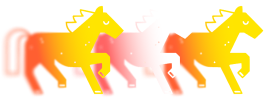Tron nodes form the core of the Tron network, and different types of them are required to implement a variety of robust features provided by this blockchain. Thus, let’s explore them and see how one can set up a Tron node, what is required, and how a TRX node provider may help.
What is a Tron node
A node is a computer that runs blockchain software, stores its blocks, and can synchronize them with other nodes. Together, they form a network where all relevant blockchain data is stored on each computer and constantly synchronized with others based on the chain’s consensus mechanism.
As a result, it’s much harder to counterfeit the data or change the consensus without other nodes knowing. To do that, one must own the majority of nodes, which is nearly impossible.
We have a full-scale Tron blockchain guide at GetBlock. Check it here!
Tron uses the Delegated Proof-of-Stake consensus mechanism, meaning that it selects a new set of delegated staking representatives every epoch: a sequence of time during which transaction validation and reward distribution occur. Each full node owner can participate in validation (which is called voting in Tron), but Tron nodes aren’t limited to that.
So, let’s explore various node types and see how one can use them.
Types of Tron nodes
There are several types of Tron nodes, each of which serves a different purpose.
Full nodes
Most functional Tron nodes are full nodes, which store the block history and synchronize with other full nodes to maintain blockchain integrity. They can be used to validate transactions, as long as the node owner has at least 1 TRX on the account connected to the node. This ensures that every Tron node owner will earn voting rewards.
In addition, full nodes can be used to process transactions or support decentralized applications (dApps) via remote procedure call (RPC) functionalities. Tron full node owners are also eligible to vote for changes and updates to the Tron blockchain and offer their own, as they’re selected via voting, too.
Source: Tron Documentation
One can see a list of Tron proposals as an example above.
Super representative nodes
This node type is roughly similar to validator nodes of Ethereum and other Proof-of-Stake blockchains. They cannot be set up initially and are selected each epoch among full nodes that follow certain requirements.
First, they require more powerful hardware, as they must process a very large number of transactions. Second, they need 9,999 TRX staked to be eligible for participation, which roughly equals $2,700. Compared to ordinary full nodes, super representatives can earn much larger voting rewards.
RPC nodes
Full nodes with a remote procedure call (RPC) client are called RPC nodes, and they are the basis for Tron dApps, tokens, and other digital tools and assets. They provide an RPC API connection via the URL, which is embedded in the dApp’s code to call Tron methods where needed.
In that way, TRX RPC nodes ensure that Tron functionalities can be used by every other program.
Source: BitKE
RPC nodes are indispensable for Web3 development, and that’s why every blockchain dev must run their own blockchain node—or use a node provider to save time and money.
Lite full nodes
These nodes are much less demanding in terms of disk space and computing power, but their functionality is limited as well. They cannot validate transactions or become RPC nodes, but can be useful if one only needs to process transactions or synchronize blocks. They are especially useful for embedded systems with limited disk memory.
How to run Tron node
So, let’s explore how one can run different Tron node types. Here, we’ll overview of which software one needs for running a Tron node, and then its hardware requirements.
- Install the Unix operating system: usually a Linux distribution, but macOS is also supported. Windows isn’t supported.
- Install dependencies and required tools using the command line interface: Git, Oracle JDK 1.8, and Fullnode.jar from the official Tron website
- Launch the node using the configuration file main_net_config.conf and set up the required configurations
- Wait for the node to synchronize with other full nodes and set up additional features, such as an RPC client.
Now, let’s focus on hardware.
Tron full node requirements
For most goals, such as transaction validation and Web3 development, full nodes are used, so we'll start with them.
To run a full Tron node, one will need a computer with:
- 2.5 TB SSD
- 32 GB RAM
- 16-core CPU
- 100 Mbit Internet bandwidth
As for other node types, light full nodes usually require only about 100–200 GB of disk space and generally less RAM. Full node owners who plan to become super representatives need more RAM and a stronger processor (64 GB and 32 cores are recommended), and also need to stake 9,999 TRX for application.
For an RPC node, requirements are very much the same as for ordinary full nodes. One just needs to set up a Tron RPC client, following the instructions from the official Tron Foundation website.
Why run Tron node
Basically, the primary reasons for running a Tron node were already discussed, so let’s just summarize them. The four typical cases are:
- Running a full node for transaction validation via voting and getting rewards
- Applying to become a super representative and earn more from voting
- Deploying a lite full node to process transactions and other simple tasks
- Setting up an RPC node for Web3 development and token creation
In many cases, especially the last one, a Web3 developer can save a lot of time and money by ordering a node from a node provider, such as GetBlock. While true blockchain enthusiasts are welcomed to deploy their own nodes, if one needs a stable blockchain connection for business purposes, such as Web3 project development, ordering a node is recommended.
In addition to a robust blockchain connection with 99.99% uptime, our clients get support during the development, deployment, and marketing of their enterprises. We’ll add your project to our Dapp Hub and can promote you at various Web3 conferences, and it’s only the beginning! Sign up now, select the plan that suits you best, and grow it along with your project.