At GetBlock, we have been busy at work building out a blockchain developer platform that can be used for immediate API connection of your app to more than 40 nodes of high-ranked cryptocurrencies. Our team is focused on delivering the customers additional services that can bring flexibility in the working process and help their business projects going forward.
Today, we’re ready to introduce you to the newly released GetBlock Dashboard. It represents an updated version of the personal area that can give developers wider opportunities with enhanced tools and analytics services.
Account and its features
GetBlock Dashboard is the user's personal page that allows him to work with API keys, track request volume, monitor statistics and use documentation and information about features that are stored.
NOTE: Any user who wants to start working with our nodes has to register an account and sign in to GetBlock Dashboard.
In the new version, our developers have added new interface elements, tabs and counters.
Let’s start with the Balance or the so-called requests counter, where users can see the current number of available requests, including the free ones.

Every registered GetBlock user gets a daily bonus: 40,000 free requests (but unused requests can’t be transferred to the next day). In the new interface, we also added a timer that shows you when the new ones will be credited.
Developers also added tips to the interface that will help new users navigate quickly through the account.
A simple way to work with API keys
Each account owner can create an unlimited number of API keys. Users who have several projects can get an individual key for each one.
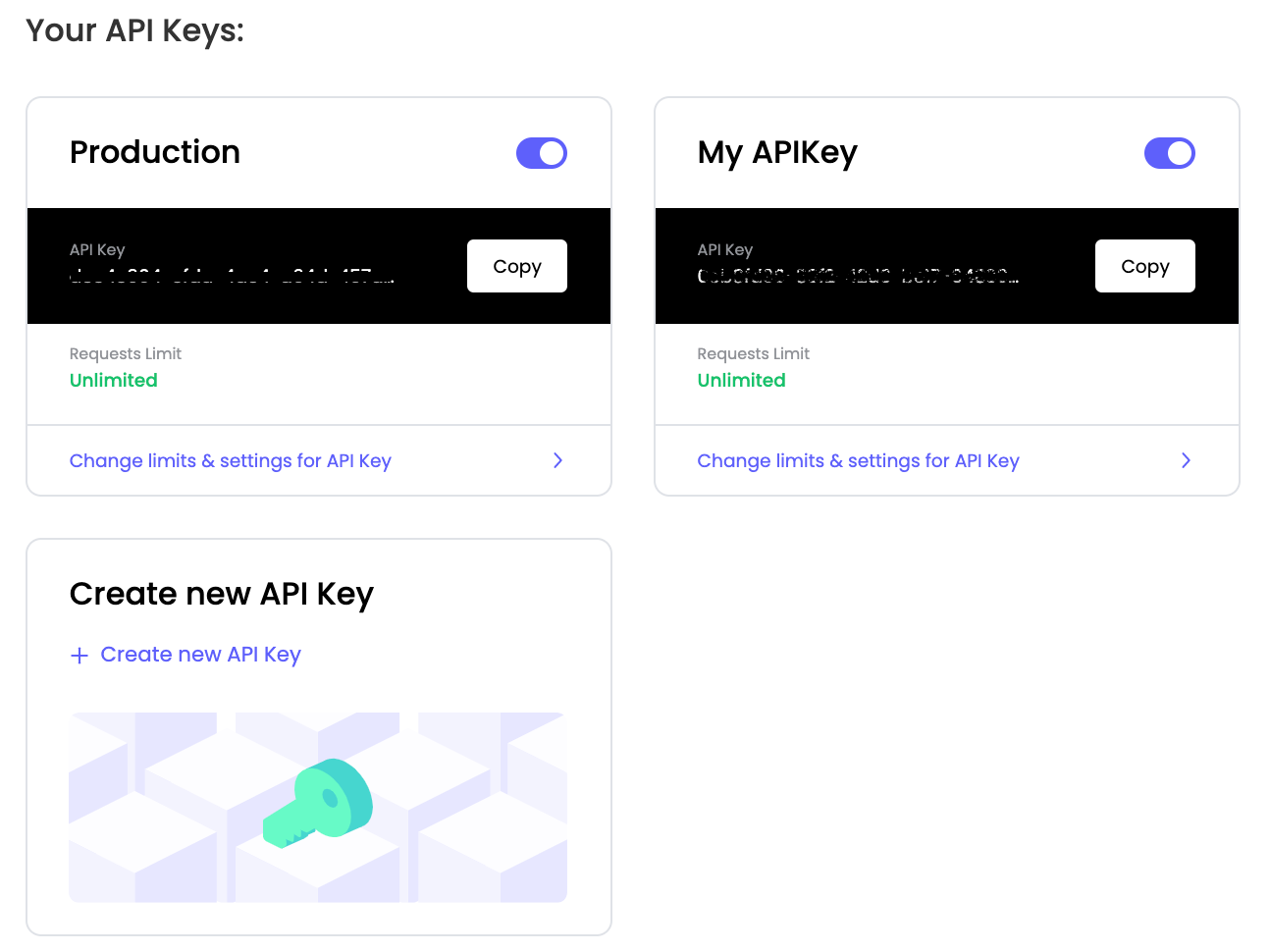
Another useful feature for developers was added: Requests Limit. Now you can set a threshold (for example, 200 thousand / hour) to not spend more requests than planned. There is no need to manually credit each API key with requests anymore.
The new GetBlock Dashboard also has a feature for deleting API keys. To sum up, now users can create as many keys as they need, manage them by changing settings, limits and name (rename), and also delete unused ones.
Improved statistic
Every user of GetBlock Dashboard can see statistics that are displayed as graphs. In the new version of the account, statistics are more detailed and updated more often.
You can see the following data:
Method calls per particular period
The resource has been optimized and now you can see methods for a particular cryptocurrency. Timespan can be set as well, we plan to expand it till one year in the near future;Top 10 method calls
The method is essentially what function we are asking a certain node to execute. For example, you can see the most commonly used methods for Ethereum on the graph below:

On the whole, this section gives each user valuable insights by showing where requests go and what they are spent on. This option helps to optimize request usage and plan for demand even if the number of nodes changes.
More information for developers
The Documentation tab which can be seen in the side menu of the account was updated as well. It contains useful information for developers and other users:
- GetBlock Docs overview
- Authentication with API Key
- Explanation of API methods
Our developers also added Postman Collection. It contains all the available endpoints of nodes provided by GetBlock, and every user can get quick access to a required one.
In the Docs tab, you can also find nodes endpoints for all blockchains provided by GetBlock.
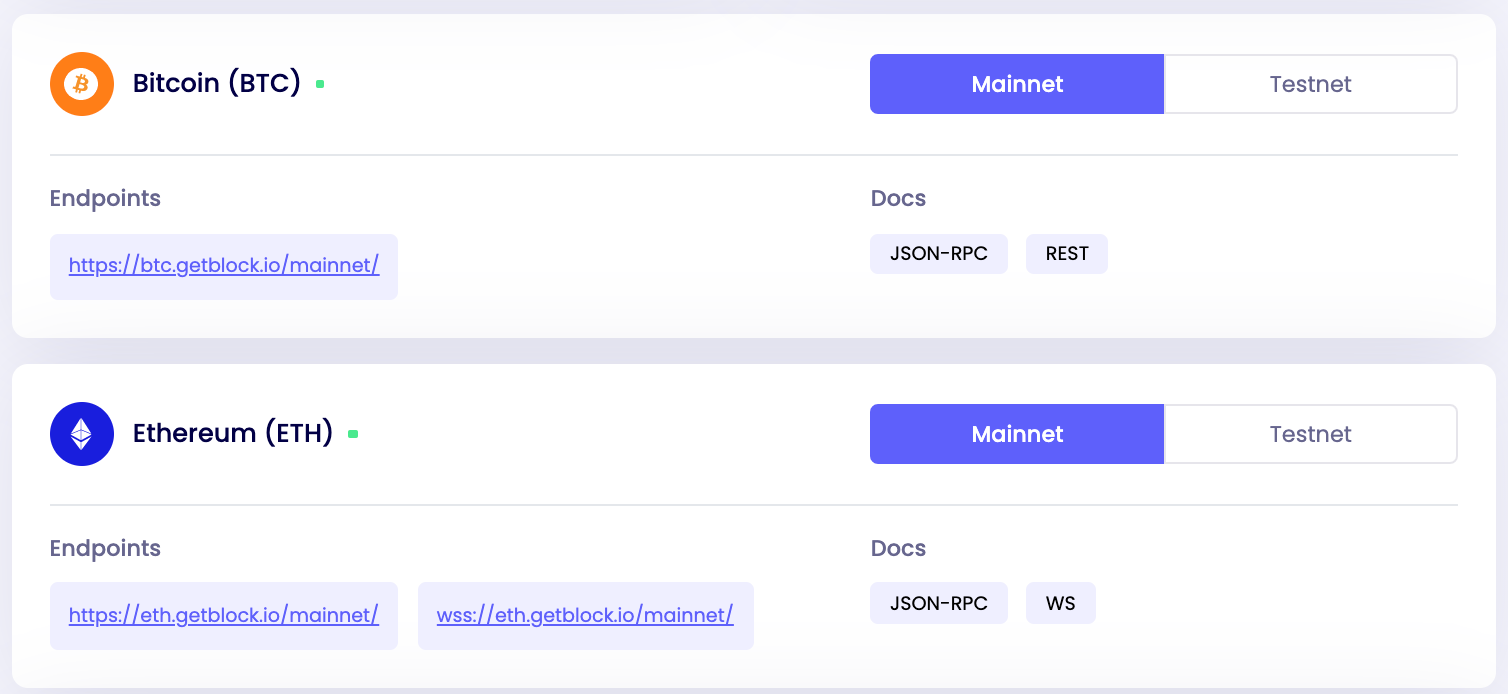
Updated pricing packages
GetBlock presents new pricing packages for both current and future clients. The team has changed the range of prices to meet the needs and requirements of our customers and get new opportunities for the development of the project.
We added Unlimited rates for clients with ambitious plans. For $500 per month, all nodes are available to you with a limit of 10 requests per second (for each node). Also, the pricing packages have been changed. Full details can be found in our Pricing.

GetBlock also started to provide dedicated nodes. Shared nodes can be used by a group of customers, while a dedicated node belongs only to one user. Dedicated nodes do not have limits – neither for the number of requests nor for RPS. The customer can choose the required API method and request custom features.
Contact us to learn more about conditions and receive a personalized payment plan.
To sum up
The new account interface is user-friendly, intuitive and feature-rich. Our community is growing and becoming more diversified, so the team changes the service following the needs and wishes of customers. More cool tools and features will be delivered soon, stay tuned!
We hope you enjoy the new GetBlock Dashboard. Feel free to leave us some feedback, suggestions, feature requests, complaints, etc.