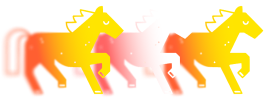On May 27, MetaMask announced that it had added Solana chain support. Taking the widespread popularity of the wallet, it’s good news for every blockchain user who works with both Solana and EVM chains! For this case, GetBlock prepares a simple instruction, so take your time—and let’s go.
Plugins were necessary to add Solana to MetaMask
Being the primary account for many EVM users, MetaMask wasn’t initially designed to support non-EVM chains.
Did you know you can use MetaMask with GetBlock RPC? Check out how!
To add a non-EVM chain, MetaMask uses plugins called snaps, which are usually open-source and community-created. They should be downloaded and installed as extensions to the web version. Most popular chains, including Solana, Bitcoin, and Sui, can be added this way.
Now, however, everything is changing: Solana is present natively in MetaMask’s web version.
Native Solana support on MetaMask is live now
On May 27, 2025, MetaMask added built-in Solana support to its browser extension.
Now, it’s possible to add Solana with a few clicks on the account using the recovery phrase, similar to any Solana wallet service.
- Install the wallet app
- Enter recovery phrase
- Add or create the wallet
As for early June 2025, the MetaMask mobile app doesn’t support Solana yet, but developers plan to add it in several weeks. In addition, they don’t plan to stop on Solana and announced they’ll add many non-EVM chains to MetaMask.
Adding Solana to MetaMask: Step-by-step guide
Initially, it should have been the instruction on how to work with Solana snaps, but MetaMask’s developers prepared good news for us all. So, let’s just see how to import an existing Solana wallet or create a new one.
1. Create or import Solana account
Open the MetaMask website from your PC and install the browser extension. Alternatively, you can just open the Web version. You’ll see the window inviting you to create a wallet or import an existing one.
If you already have a Solana or EVM wallet, click Import an existing wallet. Agree with sharing the information anonymously or discard it if you wish. After that, you’ll be able to type your recovery phrase to retrieve your wallet.
GetBlock reminds you: NEVER share your private key or recovery phrase with anyone! MetaMask doesn’t record it and deletes it right after your wallet is retrieved, and any trustworthy services work in the same way.
Voila—your account is ready to go!
If you have used Solana along with EVM wallets before, or it’s your first wallet, Solana will be added automatically. For an EVM-only wallet, you’ll need to add it manually.
2. Creating a Solana wallet
Click on the account’s name above. By default, it’ll be called Account 1 or something like that, but you may label it as you wish. After that, you’ll see the Select an account window. The Solana account may already be present here.
If it isn’t, or you just want to add an additional account, click Add account or hardware wallet. You’ll see the prompt to add a Solana wallet.
If you want to add an existing account, click on Secret Recovery Phrase or Private Key instead and type your phrase/key, similar to importing the wallet.
3. Using MetaMask built-in functionalities
After importing or creating the Solana wallet, you can enjoy all the functionalities available for EVM chains. They include:
- token swap
- bridging to other chains
- dApp connections
- portfolio management
Open the wallet to see Solana’s price fluctuations and crucial network parameters and add other tokens besides SOL.
How GetBlock empowers Solana users
While MetaMask is a primary account hub for EVM developers—and soon, probably, not only EVM—GetBlock continues to be the top infrastructure provider for them.
We constantly develop our service to deliver the best user experience and empower Web3 developers with RPC nodes and constant support, from initial development stages to market deployment.
For now, you cannot change your Solana RPC URL in MetaMask in the way it works for EVM chains. As soon as it’ll be possible, we’ll provide you with the full instructions on that. Explore MetaMask functionalities with the new Solana experience, and don’t forget to check GetBlock nodes for the best offers!