How to Add Ethereum Sepolia Testnet to Metamask
GETBLOCK
July 2, 2024
10 min read

Learning how to access test networks properly is a necessary step for developers and testers who want to experiment with Ethereum’s decentralized ecosystem without investing in real Ether (ETH). Here you will find the most detailed instructions on how to add the Sepolia testnet to Metamask.
Ethereum Sepolia is the recommended Ethereum testnet. To connect MetaMask, you need an RPC endpoint and Chain ID 11155111. Follow the steps below to get a free GetBlock RPC endpoint and connect it, or read more about what is an RPC endpoint before that.
What is Sepolia ETH (Ethereum Sepolia Testnet)?
Ethereum's native cryptocurrency Ether has its test version – SepoliaETH. It is primarily used by dApp builders to test the deployment process of Solidity contracts and application performance on the designated test network without involving valuable ETH holdings.
Adding Sepolia testnet to MetaMask allows using the test environment and its test tokens, both for education and experimental use. The test network is open and accessible for everyone, while distribution mechanisms such as faucets give away free tokens so that users can spend those to experiment as they wish.
How to Add Ethereum Sepolia to MetaMask – Step-by-Step
This section will cover four steps to help users configure their wallet to use Ethereum’s default test network.
Step 1: Configure Wallet Settings
If you haven’t already, install MetaMask as a Chrome extension. Ensure you are logged into your account. Initially, the wallet is set to connect to the mainnet.
To enable testnet settings:
Locate the network dropdown at the top of the window and click to reveal the list of chains;
Flip the tab at the bottom that says “Show test networks”.
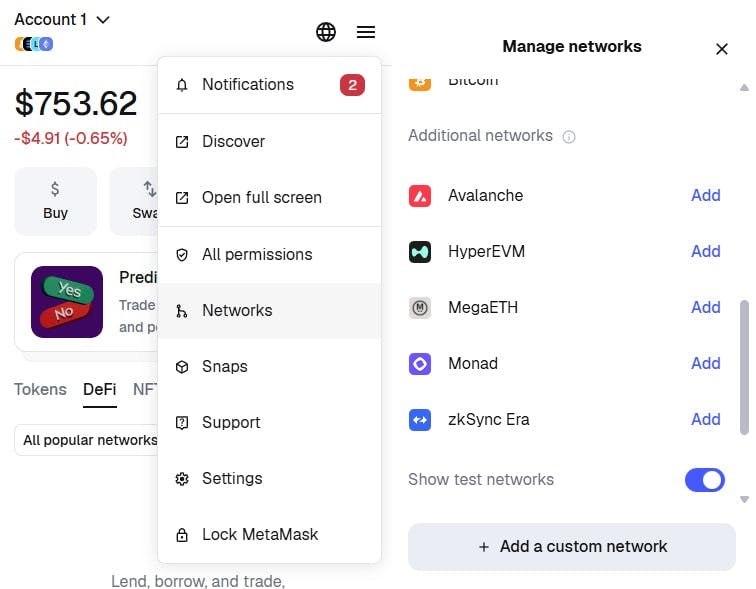
Step 2: Add a New Network
At the bottom of the chain list, tap "Add network". This will open a new page. From here, select “Add manually”.
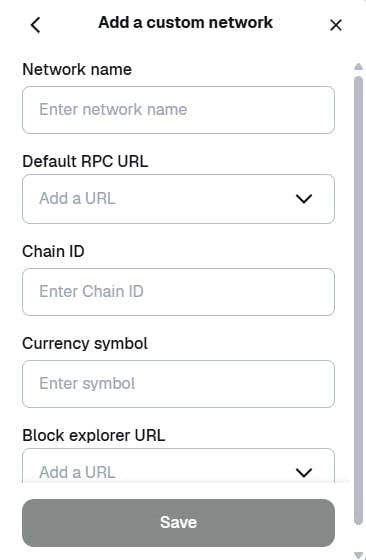
This tab requires filling in configuration parameters and an RPC link. This specifies the exact endpoint for MetaMask to connect to, ensuring it communicates with the correct network.
Step 3: Obtain a Sepolia RPC URL
To receive a private RPC URL, users can use services like GetBlock:
Sign up to the platform using the same MetaMask wallet for convenience;
Inside the account, scroll down to ‘My endpoints’;
Select Ethereum on the protocol dropdown menu, select ‘Sepolia’ from the available networks list, and ‘JSON-RPC’ as the preferred API;
Press ‘Get’ and copy the generated URL.
The free tier offers 50,000 compute units and 2 access tokens, which are more than sufficient for everyday transactions. However, users requiring a higher level of service can opt for other available plans.
Step 4: Enter the Network Parameters
Fill in the following configurations, adding a URL copied from the GetBlock account:
Name | Sepolia Testnet |
|---|---|
RPC URL | |
Chain ID | 11155111 |
Currency Symbol | SepoliaETH |
Block Explorer URL |
Fill in these fields carefully and click on "Save". You will see a confirmation pop-up: press the blue button to change the active network to the newly added testnet.
With that, the Ethereum testnet should be successfully added to the user’s Ethereum-based wallet. Use the Ethereum Sepolia block explorer to verify transactions and balances.
How to Add Sepolia ETH to MetaMask
To start making transfers and other operations on the simulation network, users need test ETH. It has no real value, but can be used for dApp testing. You can get these tokens from a reputable faucet provider, such as our GetBlock Sepolia faucet:
Visit GetBlock’s faucet website;
Enter a correct MetaMask account address;
Click on ‘Claim Tokens’ and receive free test ETH.
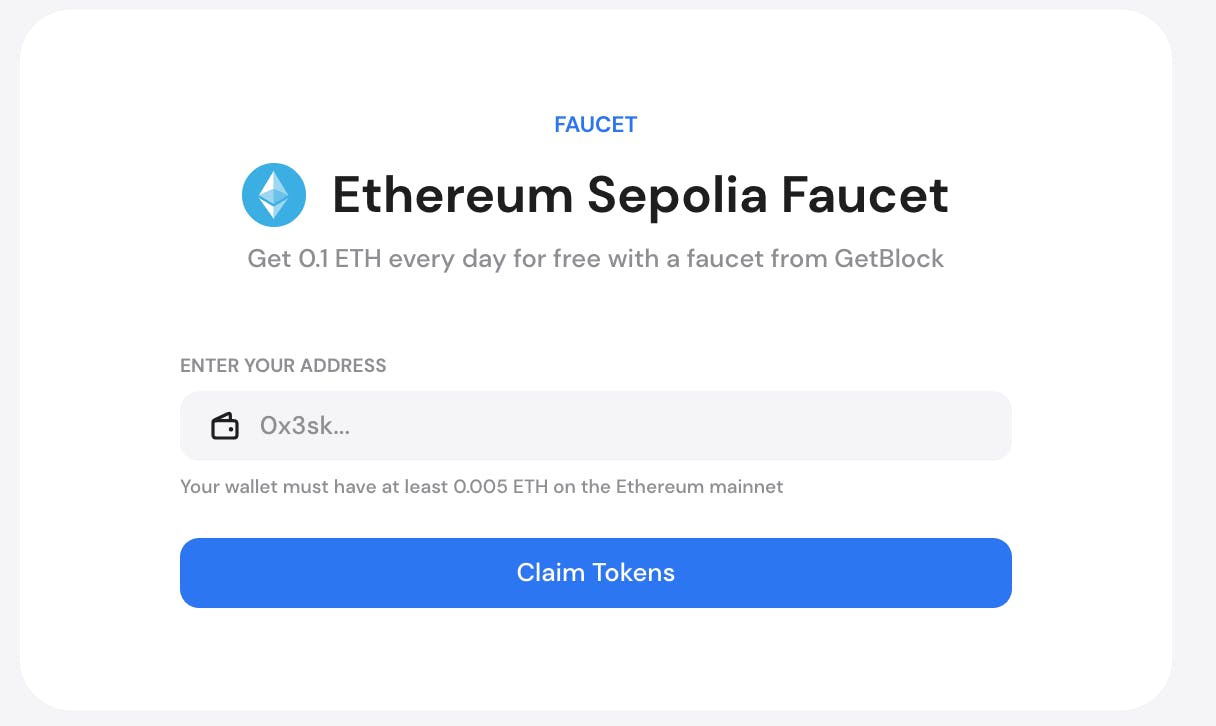
With these assets in the wallet, users can start interacting with testnet versions of DeFi protocols, perform test transfers, and test-deploy contracts on the Ethereum test platform.
How to Withdraw Sepolia ETH from MetaMask
Currently, the testnet ETH tokens are exclusively used for free testing, and there are no direct withdrawal options to fiat or other mainnet cryptocurrencies. Test ETH has no real value, cannot be traded, and cannot be used for DeFi or any purchases.
Users, however, may look for a compatible bridge that supports testnet-to-testnet transfers. One example is bridging test tokens from Ethereum’s test chain to Scroll Sepolia. The second option is to send tokens to another wallet.
Lastly, users can donate excessive amounts back to the crypto faucet to support the platform. The address is usually mentioned at the bottom of the faucet page.
Conclusion
Developers and regular users can leverage a risk-free test environment that resembles the Ethereum blockchain by simply adding the Sepolia testnet to Metamask.
By following the provided guide, users get a hands-on tutorial on how to add Sepolia testnet to MetaMask manually and fund the wallet with test tokens. A similar process applies to integrating testnets of other EVM chains, such as Optimism, Base, Scroll, and many more.
Try it now: Get connected to 50+ blockchains with GetBlock. Register a user account and grab a free RPC endpoint. GetBlock is your go-to provider: from faucets to blockchain API.
FAQ
What is Ethereum Sepolia Chain ID?
How to add Ethereum Sepolia RPC URL to MetaMask?
Why does MetaMask say that Chain ID already exists?
Popular Posts
June 9, 2021
4 min read
November 9, 2021
5 min read
May 24, 2022
5 min read
March 18, 2021
4 min read