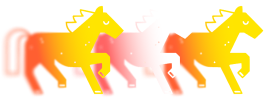Nodes are the blockchain’s backbone, ensuring its steady functioning. They are computers with a blockchain client installed, ensuring constant synchronization between all computers. Therefore, blockchain nodes form a network that maintains its integrity. Running a node means contributing to the network and participating in its functionalities. It may also imply crypto rewards for payment proceedings, but this varies for different chains.
Let’s explore how to use crypto nodes and which opportunities they offer, starting with a quick review of node types.
What is a crypto node
As mentioned, a node is a computer powerful enough to store and proceed with blockchain data. Each node runs a blockchain client, a software that ensures the data integrity and synchronizes it between all the nodes.
To understand how to run nodes, we should start by classifying them. While we have the large node classification guide where you can explore their variety, two primary types are full and light nodes. Let’s look closer at them.
Full nodes
Full nodes keep all the blockchain’s data, from the genesis block to the latest transactions. They are interconnected and updated constantly, maintaining the network integrity and verifying transactions. Full node operators can participate in the blockchain’s consensus mechanism as validator nodes, earning staking or mining rewards.
NB: Read more about how to run a full node in our guide!
Running a full node requires robust hardware and a high-speed Internet connection, as it should store and proceed with large amounts of data.
Light nodes
In many cases, it’s not necessary to keep all blockchain information to stay connected. Light nodes contain only the latest blocks that are synchronized with the network, while depending on full nodes for transaction validation. It’s enough to connect to the blockchain, but not enough to verify and validate its transactions.
Running a light node is much easier compared to a full node, but it also means lower security and high dependency on full nodes. It can be deployed when only basic blockchain functionalities are needed.
Running different crypto node types
Now, let’s see how to prepare, run, and maintain a full or light crypto node.
Preparing the hardware
To understand how to run a crypto node, we should start with hardware. In most cases, it requires a lot of disk space to store all blockchain’s transactions and a high-speed Internet connection for efficient synchronization with other nodes. Here are four basic requirements.
- CPU: At least Intel Core i5 or equivalent.
- RAM: 16–256 GB (varies by network)
- Storage: 500 GB–4 TB SSD (depends on blockchain size)
- Internet: Stable broadband connection of at least 1 Mbit/s (varies by network)
Hardware requirements for the light node are usually several times lower. Still, they require the same high-speed Internet connection to ensure proper synchronization with full nodes.
Running a full node
Let’s figure out the general algorithm of how to run a node in crypto after meeting all hardware requirements.
- Choose a blockchain network in which you’ll run a node. Bitcoin, Ethereum, Solana, and BSC are common examples, and they all have different requirements.
- Check your environment, such as the operating system. Again, there are different requirements, but most node operators use Linux distributives, such as Ubuntu.
- Download the node client from the official website, such as Bitcoin Core for Bitcoin or one of the Ethereum execution or consensus clients.
- Configure the node client to set up the network selection, data pruning, peer connection, RPC setting, directory locations, and other aspects.
- Configure firewall and machine ports to ensure synchronization with other nodes.
- Start the node, download the blockchain, and ensure it runs properly.
- Check security: enable disk encryption and set up the RPC access authentication.
- Monitor the node performance using specific tools, usually provided by the client.
After setting up the full node, you can configure it to become a validator and earn rewards by staking, or add an API endpoint for Web3 development. We’ll talk more about it in a moment, but before that, let’s overview how to run light crypto nodes briefly.
Running a light node
Running a light node isn’t very different from running a full node. Similarly, it requires selecting and downloading the node client, but after that, it should be configured to run in the light mode or prune all blockchain data. Some Ethereum clients have a separate light node version, which you should download in this case.
RPC nodes
Applying blockchain functionalities requires the communication interface to connect a blockchain to an external application that needs to use its functionality. Usually, software entities communicate with each other via API requests, using remote procedure calls (RPCs). It applies here, too, with an RPC node.
It is a full node with an RPC client and an API endpoint. With that, it can receive requests from an external decentralized application, proceed with them, and return the result to a dApp.
Here is an example of an Ethereum method eth_getBalance, with the usage of GetBlock’s free API endpoint via the access token. It takes the wallet address and returns its balance as a hexadecimal.
curl --location --request POST 'https://go.getblock.io/' --header 'Content-Type: application/json' --data-raw '{"jsonrpc": "2.0", "method": "eth_getBalance", "params": ["0x704D587D9250C1b0D697a7876e6Ee2afb4D66fD2", "latest"], "id": "getblock.io"}'
The ongoing response will be:
{
"jsonrpc": "2.0",
"id": "getblock.io",
"result": "0x144ecca3fc4cd73"
}
Let’s see how to run RPC nodes for crypto development.
Different blockchains realize the RPC functionality in various ways, which are described in their documentation. Usually, they involve the modification of a blockchain client’s configuration file, such as bitcoin.conf in the case of Bitcoin Core, or the execution of specific commands via the command line interface. For Ethereum, its execution layer clients are designed to interact with external applications, as one can see in the scheme below.
Source: Ethereum Foundation
For most RPC node use cases, such as Web3 development or automated trading, using a blockchain node provider is much more convenient. It’s called a blockchain-as-a-service (BaaS) approach. While it usually requires paying a subscription fee to use a node, it’s still cheaper than setting and maintaining your own node. It also saves time, as a user doesn’t need to dive into technical documentation and set up costly hardware, focusing instead on Web3 development.
Best RPC node providers
Different node providers may have various offers, more or less beneficial for each specific case. So, let’s overview several node providers, focusing on their distinctive features.
- GetBlock features more than 55 blockchain nodes and enables seamless scaling with its flexible and transparent pricing model, where you pay only for blockchain requests.
- Infura, developed by Consensys, focuses on Ethereum and other EVM blockchains, powering the Ethereum developers community.
- Alchemy provides access to Solana, Ethereum, and popular L2 solutions, and it also features different Web3 development SDKs and tools.
- Ankr has RPC nodes for more than 30 blockchains and also provides a liquidity staking infrastructure for 9+ popular tokens.
Using a node provider is highly beneficial for developers, saving their time, money, and nerves.
Benefits of running crypto nodes
When running a full crypto node, an operator contributes to the network, empowering its community. Usually, it also includes having rewards from transaction fees. Full nodes can also become validators and earn rewards by participating in the network’s consensus.
In addition, running an RPC node is crucial for Web3 development, as a typical dApp makes thousands of blockchain requests per day. Every time it signs a smart contract, proceeds with a transaction, or executes any blockchain methods, it makes a request. Therefore, a stable RPC node connection is required here, either self-hosted or using a Web3 node provider.
Best crypto nodes to run
Here, we’ll briefly describe the benefits of running Bitcoin and Ethereum nodes. If you’re interested in other chains or want to dive deeper, we have a longread on this topic.
Bitcoin nodes
Bitcoin is widely used to send and receive money, and the BTC price is still the highest among all cryptocurrencies. Running a full node allows quick and efficient transactions, while participating in the Bitcoin Lightning L2 extension also enables small earnings from each transaction. Moreover, full nodes can become mining nodes and earn BTC if they have enough computing power. You can read more about Bitcoin Lightning and mining peculiarities in our Bitcoin node guide.
Ethereum nodes
Running Ethereum nodes opens access to a large ecosystem of different decentralized applications (dApps), enabling quick and efficient interactions with them. It makes them highly useful for dApp hosts and developers. In addition, full node operators can participate in staking, earning ETH rewards. While a separate validator must have 32 ETH, which is a very large sum, it’s possible to use liquid staking protocols to lower this threshold.
Wrapping up
Now, one can see how to run a node in crypto for different purposes. It requires robust hardware which must be set up properly, so the node can host the blockchain and interact with other nodes properly. Then, one should download a blockchain client and configure it, so it downloads and synchronizes the blockchain properly and enables all its functionalities.
Full node operators can verify transactions or participate in a consensus mechanism, earning staking or mining rewards. By adding the RPC API functionality, a node can interact with external decentralized apps (dApps), providing blockchain functionalities for them. Companies like GetBlock provide RPC nodes as a service, saving time and money for dApp developers.