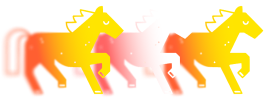GetBlock Now Offers Celo RPC Endpoints
GETBLOCK
September 22, 2025
7 min read
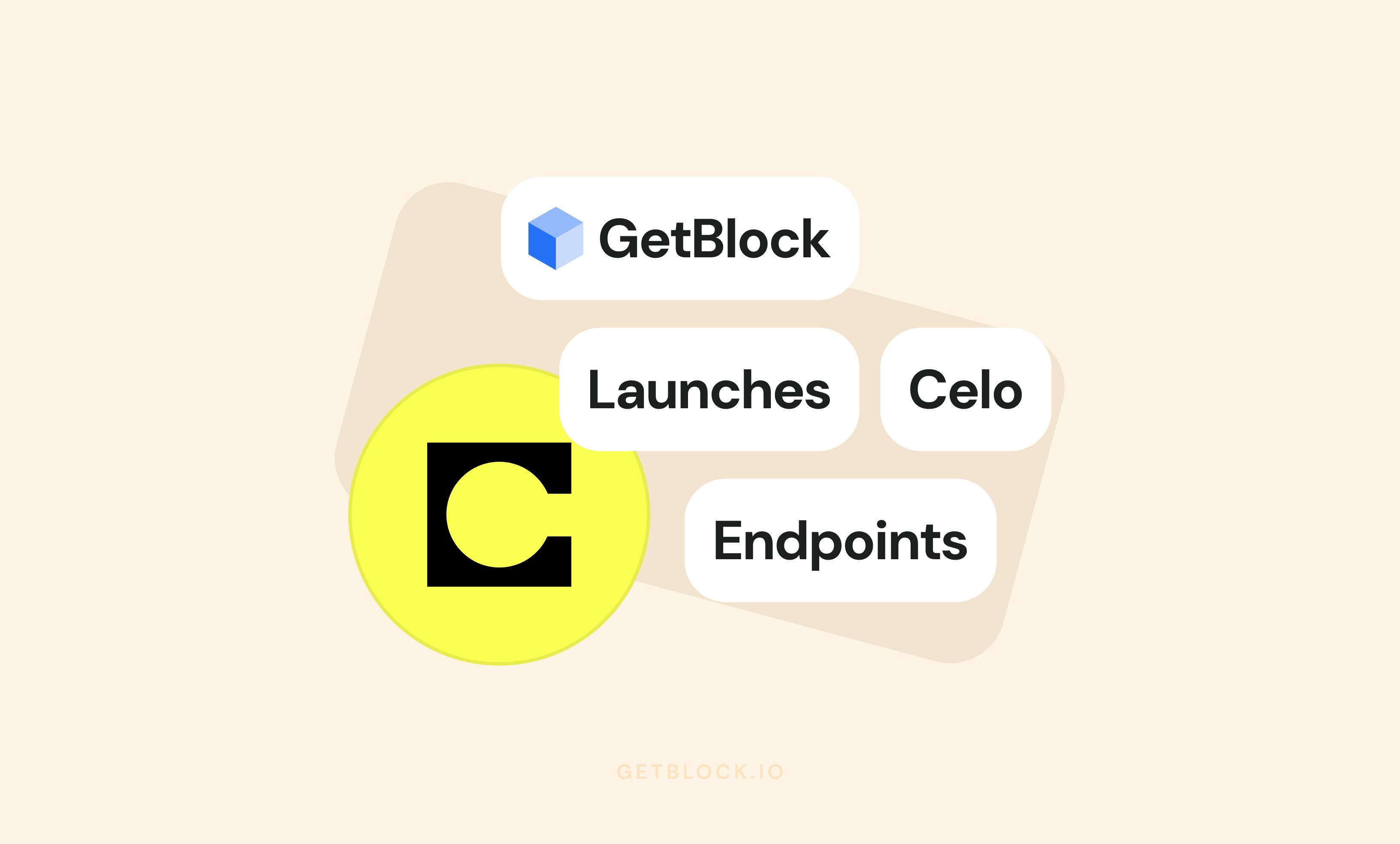
GetBlock now supports the Celo API, giving developers instant, reliable access to one of the web’s most mobile-friendly and low-fee blockchains. Whether you’re building payment rails, mobile-first DeFi, wallets, or analytics tools, you can now use GetBlock’s managed RPC infrastructure to build production systems on Celo without running your own nodes.
GetBlock adds Celo: fast JSON-RPC & WebSocket access for builders
GetBlock’s Celo integration ships with both Shared and Dedicated service options so developers and businesses can pick the level of performance and resources their dApps need.
We support Celo Mainnet and Sepolia testnet via standard JSON-RPC and WebSocket interfaces. Shared node endpoints are available across every plan, starting with a free tier, which provides two free endpoints and 50,000 daily Compute Units (CUs). For teams that need their own infrastructure, GetBlock offers dedicated full and archive nodes.
Multi-regional support, including New York, Frankfurt, and Singapore, helps global projects reduce RPC latency and improve UX for users in major regions.
About the Celo blockchain
Celo is a mobile-focused blockchain designed for fast, low-cost payments and mobile-first dApps. It offers a developer experience very similar to Ethereum, while focusing on payments, stablecoins, and accessibility for mobile users.
Recently, the Celo ecosystem has been moving toward an OP-stack Layer-2 strategy while preserving its low-fee, payment-oriented design – a useful mix for teams building interoperable payments and DeFi on top of Ethereum tooling.
GetBlock CEO Vasily Rudomanov introduces Celo to existing and potential customers, emphasizing its business-focused approach:
It was a smart decision for Celo to relaunch as an Ethereum L2. Combined with strong brand recognition and a vibrant community, this immediately positioned Celo as a flagship blockchain in the EVM ecosystem. With $0.0004 transaction fees, the ability to pay gas in stablecoins, SP1 technology integration, and EigenDA v2 as the data logistics backbone, Celo brings together the best of multiple worlds. Here's what GetBlock offers: Dedicated and Shared Nodes with three regional endpoints - Frankfurt, New York, and now Singapore - JSON RPC and WebSocket connections, plus battle-tested infrastructure with ready-made setup. If you want to start building on Celo today, just come to GetBlock!
Vasily Rudomanov — CEO, GetBlock
Connect to Celo using the GetBlock API
Head to your GetBlock dashboard to create a Celo endpoint and get your access token:
Navigate to My endpoints section of the Shared Nodes tab and click Get.
Choose Celo as the network and select Mainnet or Sepolia.
Pick the API type you want to enable and the node location to serve your traffic.

When the endpoint is ready, the dashboard will display the endpoint URL: this URL is your access token. GetBlock uses Access Tokens in the endpoint path as the authentication mechanism, so you don’t need a separate API key. Copy that endpoint URL and use it directly in your tooling.
Deploying a dedicated Celo node with GetBlock
Dedicated nodes at GetBlock are single-tenant, isolated infrastructure that we deploy and operate for each client. To provision a Celo node, open your dashboard at the Dedicated Nodes tab.
Start the usual ‘Create endpoint’ flow by selecting the Celo network. This opens the configuration modal, where you choose full or archive node, select a region, and toggle extras.

After you confirm, GetBlock spins up an isolated node instance for your project. When provisioning completes, the dashboard will show your private Celo endpoint URLs.
At any point, if you’d like to discuss custom requirements for your dedicated Celo node, our team is ready to help. You can reach out directly through the contact form on the dashboard or by messaging us via our Contact page, and we’ll guide you through the best configuration for your project.
Popular Posts
June 9, 2021
4 min read
November 9, 2021
5 min read
May 24, 2022
5 min read
March 18, 2021
4 min read