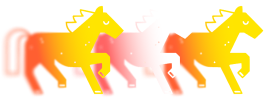If you master how to use blockchain testnets, you can experiment with Web3 protocols before they go live on the mainnet, practice writing smart contracts, and learn more about transactions in a practical setting.
Ready to dive in? We’ll take you through the practical guide on how to add Arbitrum Sepolia to a MetaMask wallet and get some test ETH to start using it immediately.
What is Arbitrum Sepolia?
As a Layer-2 chain and scaling solution, the Arbitrum network enables smoother interactions with the blockchain while avoiding congestion and gas fees of its Layer-1 chain, Ethereum. Web3 applications and platforms integrate with Arbitrum to offer users quicker and more affordable transactions.
Sepolia Testnet works as a testing ground for developers and users to experiment with Arbitrum's capabilities in a simulated environment. It operates with test ETH tokens distributed for free via various testnet cryptocurrency faucets.
Adding Arbitrum Testnet to MetaMask: Preparatory Steps
Before we continue with network settings, ensure you have the prerequisites in place:
- MetaMask account and wallet extension in your web browser;
- JSON-RPC URL: This will help the app to link and send requests to Arbitrum testnet.
To get a free RPC link:
- Register as a GetBlock user, use the same MetaMask wallet for easy one-click signup;
- From the user dashboard, generate a JSON-RPC URL: choose Arbitrum in the ‘Protocol’ list, in the ‘Networks’ select Sepolia, then choose JSON-RPC as API;
- Clicking on ‘Get’ will generate a link for personal access to Arbitrum’s testnet.
Users may want to connect to RPC with specific configurations or features, such as increased speed, enhanced security, or additional functionalities. Private RPC endpoints facilitate these preferences.
How to Add Arbitrum Sepolia to MetaMask: Tutorial
In the next steps, we’ll learn how to configure a custom network in an Ethereum wallet.
Step 1: Open Wallet Settings
Go back to the wallet extension and make sure you’re in the account which you want to use for testnet.
- Open the three-dots icon on the top right, click on “Settings”;
- Scroll down and select the sixth item – ‘Network’;
- From the tab that opens click the option labeled “Add network’.
After clicking, a new page will open in your browser. From there, proceed to “Add manually”.
Step 2: Set Up Arbitrum Sepolia Parameters
Copy the testnet parameters from the table below and paste them into corresponding fields. For the URL option, insert a link from your GetBlock dashboard.
| Network | Arbitrum Sepolia |
|---|---|
| RPC URL | https://go.getblock.io/<Your_Access_Token> |
| Chain ID | 421614 |
| Currency | ETH |
| Block Explorer | https://sepolia.arbiscan.io/ |
After carefully checking all the entries, click the “Save” button.
Step 3: Change Active Network
Arbitrum Sepolia should now be safely added to MetaMask. Change between mainnets and testnets as needed opening the list of all connected networks.
How to Add Arbitrum ETH Sepolia to MetaMask?
The GetBlock faucet provides free test tokens to support developers in testing and experimenting on the Arbitrum test network without incurring costs.
- Go to the GetBlock faucet service;
- Select Arbitrum Sepolia in the list;
- Copy your account address from MetaMask by clicking on it and enter in the faucet page;
- Request testnet ETH and complete a required captcha.
After a short while, you will see the testnet ETH balance in your wallet.
Conclusion
With easily accessible testing environments and freely available test tokens, testnets are very necessary and highly convenient platform for beginners only learning how to use blockchain and developers needing a place to test their products before launching in production. Adding Arbitrum Sepolia to MetaMask is the easiest way to start experimenting with this blockchain.